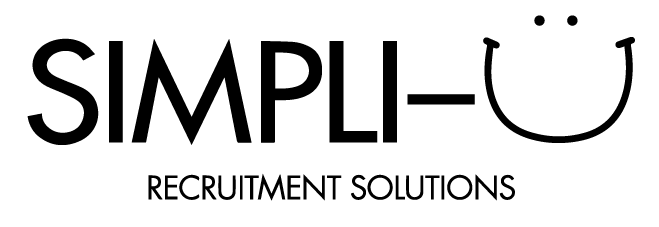Getting the basics of LinkedIn right
Drive by Friday
–
Drive by Friday –
LET’S GET INTO TOP GEAR WITH YOUR ‘LinkedIn’ PROFILE
Whether you are looking to network in business, grow your personal or business brand, job seek or just see what’s going on in the market, LinkedIn is a great way to share information. There are some amazing profiles, some average and some dreadful. Just saying … so let’s take a look at some tips on how to create a lasting impression on LinkedIn.
How you can use your LinkedIn to tell a story and build your personal brand:
When creating your profile, you need to give some thought to your personal band. Who you are and what do you want to be known for? What sets your apart from your peers in your industry? Try to express this through your LinkedIn profile. Have a read over some profiles to get an idea.
Know your audience and the key words you need to use to get their attention:
Think about which key words apply to you and your experience and what the specific words/phrases are used to describe you and your experience e.g. you might be a Novated Lease Consultant and your experience is in Sales of EV vehicles (the underlined words are your specific word/phrases).
Once you know your key words or phrases weave them into your headline, summary, experience, skills section (and anywhere else on your profile that these will stand out). Just don’t overdo it and go too crazy!
Complete your profile:
LinkedIn’s algorithm rewards users with complete profiles which effectively means you are more likely to show up in search results with a complete profile. LinkedIn assigns different strengths to profiles based on their completeness and there’s a high advantage to being at the highest strength. A barebones profile doesn’t make a great impression and remember each section you complete is an opportunity to add more key words and tell a compelling story. Let’s get that profile completed!
Focus on your profile and snag those lookers:
There are a lot of technical advantages to having a full profile, but you can’t expect people to arrive at your page and read every word. You need to hook in your viewers from the start and the way to do that is include your most important skills, experiences, and qualities high up in your profile. This means your cover photo, profile picture, headline, summary, and recent experience. Of these your most important would be your profile picture and headline.
As an example: if you won a big award or have a key certification – don’t wait for the accomplishments section or licenses/certifications to mention them. Add them to one of your top sections. It’s the same as for your most important key words. Don’t let your most marketable skill get buried in your “skills & endorsements” section.
Get a custom URL:
When you create a profile, LinkedIn automatically assigns you a string of numbers as a URL. But you can and should set a custom URL instead. Make sure your URL is easy for you to remember and share. Most commonly people will use their name and initials (you might have to add numbers or be a bit creative if you have a common name).
Add a cover photo that reflects you:
The blank banner above your profile picture is where your cover photo goes. It’s the very first thing on the page, so you want to make a good impression with it. At a minimum, you should use an inoffensive image that means something to you and who you are – maybe a landscape or something that showcases your brand or a picture of yourself doing your job or customise with words. You can add your personal website URL, a few of your key strengths, the services you offer, or even a meaningful quote. Just keep it professional.
Choose a professional profile picture – or take a new one:
Gone are the days of a professional headshot profile image. Your iphone or android has a high enough resolution camera to ensure your profile picture is clear and crisp. Your picture must be professional, and you need to be appropriately dressed. This is not the time to show your latest party shot, favourite pet or wedding photo. Don’t over complicate the picture – stand in front of a blank wall and take a picture. You should smile and face natural light for best results. LinkedIn indicates that you should aim for your face to take up 60% of the image once cropped. Get clicking and load up that professional profile picture.
Make your LinkedIn profile shine! Hope these tips have helped…
PLEASE FEEL FREE TO CONTACT ME IF YOU NEED ANY FURTHER INFORMATION
lorraine@simpli-u.com.au